Word started spreading early this morning of an update rolling out to Pokemon Go of version 0.31.0, if you’re keeping track.
It has been noticed that spawn rate has been decreased and rare and powerful Pokemon are difficult to find now.
Changelog :
- Avatars can now be re-customized from the Trainer profile screen
- Adjusted battle move damage values for some Pokémon
- Refined certain Gym animations
- Improved memory issues
- Removed footprints of nearby Pokémon
- Modified battle damage calculation
- Various bug fixes during wild Pokémon encounter
- Updated Pokémon details screen
- Updated achievement medal images
- Fixed issues with displaying certain map features
- Minor text fixes
The transfer button has moved!
The Transfer button at the bottom of each Pokemon’s screen is gone, replaced with a floating hamburger button that follows you down the page.Tap this button, and you’ll see.
Don’t worry: you can still turn your Pokemon into delicious candy. I mean, send your Pokemon back to the Professor for release. They’ve just moved the button here for the sake of speed. Less scrolling, you know?Curiously, there’s a Favorite button in there too. If you’re worried about accidentally transferring when you meant to fav, you can still just tap the star in the upper right to fav something instead. Even better. Good news! It looks like favoriting a Pokemon now prevents it from being transferred. If you like it then you should put a star on it.
Footprints are gone (for now?)
Within days of launch, a bug developed that showed all Pokemon as three footprints away — suggesting that they’re somewhat nearby, but that you’d have to walk a bit to track them down. As you got closer, the footprint count is supposed to go down.
The problem? No matter which way you walked or how close you got, the footprints stayed the same. Seemingly not having a fix for the issue just yet, the footprints have been removed entirely. The nearby drawer is there, but the footprints are gone. Hopefully they bring it back quick, as it sort of, you know, the point of the game.
You can change your look!
There’s a new Customize button in your profile and it lets you change the look of your avatar, something you could previously only do at signup. Hurray!
(Bonus good news: Team Mystic players can now pick gear colored to match their team colors, just like Instinct and Valor have long been able to.)
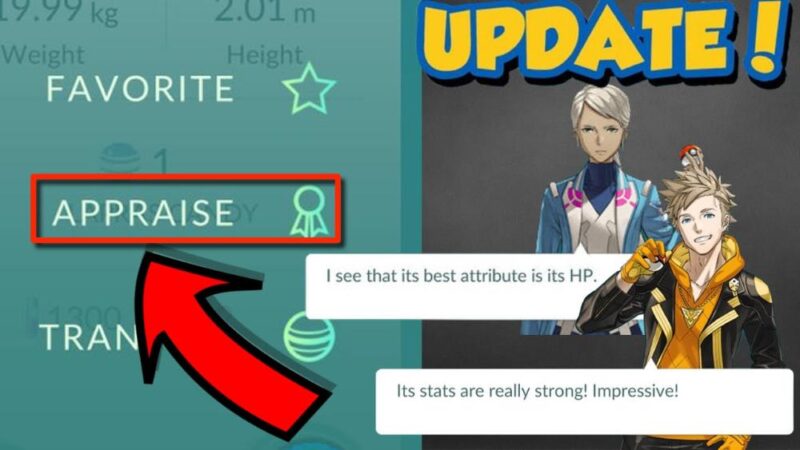




Leave a Reply