Despite dwindling in popularity, Pokemon Go still has a ton of fans playing the game every day. Although most of the game’s issues have been related to cheating, there are other, more minor ones that annoy existing users. One such issue is related to audio focus in Android. Users who like to listen to music or podcasts when playing Pokemon Go find that audio playback immediately halts when they launch the game.
This requires users to manually restart playback on their favorite media apps such as Google Play Music, Spotify, or PocketCasts. Today, I’m going to show you how to stop Pokemon Go (or any other app) from stealing permanent audio focus – without root.
Stop Pokemon Go from Taking Audio Focus – Tutorial
- Download then install USB drivers for your device – most likely only necessary if on Windows.
- Download the ADB binary for your OS and extract the file to any folder on your PC.
- On your phone, open Settings then find the “About Phone” option.
- Scroll down to find the “Build Number” value and tap on it 7 times, enabling Developer Mode.
- Back to the main menu in Settings, enter Developer Options.
- Plug your phone into your PC and on your phone change the USB mode from “charge only” mode to “file transfer (MTP)” mode.
- Back to the PC, navigate to where you extracted the ADB binary.
- Open a Command Prompt in this ADB directory. On Windows, the easiest method to do this is to press Shift+Right-click. In the context menu, choose the “open command window here” option. Mac or Linux users, open a Terminal.
- Enter the following command:
adb devices
- This will start the ADB daemon. If this is your first time running ADB, you will see a prompt asking you to authorize a connection. Allow it.
- Re-run the command from step 10 and you’ll see the serial number of your device in the output. If so, move on to the next step. If not, re-install your drivers.
- (Optional): if you want to restrict an app other than Pokemon Go from having audio focus, then install the App Inspector app and find the package listed under the app’s name.
- Send the following command:
adb shell - Then execute this command:
cmd appops set <package> TAKE_AUDIO_FOCUS ignore. So for example, for Pokemon Go the command would be:cmd appops set com.nianticlabs.pokemongo TAKE_AUDIO_FOCUS ignore
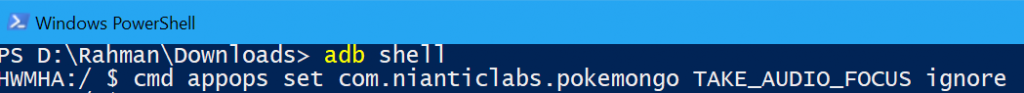
Update: if the above command is not working for you, try excluding “cmd” from the command. I’ve been hearing that this may be needed if you are running on Android 6.0 Marshmallow or earlier.
- As long as you don’t get an error message in the window, it should have worked. Congratulations! Now Pokemon Go won’t stop Google Play Music, Spotify, PocketCasts, or any other app from playing on top of it!



